Cleaning Your Computer, Part 5: The Case
Your actual computer is the part that usually gets the dirtiest. Fans actually electrically attract dust, which allows them to pull junk into your case at a frightening rate. Since most people never open their computers or even think about cleaning them, the problem usually goes unnoticed. If left alone, the dust can do serious damage by stopping fans, thus causing components to overheat and be permanently damaged. Here’s a quick way to clean out your computer’s case.
Materials:
- A can of compressed air. Used to loosen dust and blow it out of fans.
- A vacuum cleaner. This time the vacuum is essential. If you don’t have one with a crevice tool and can’t borrow one, you might be able to do something with your hands, but it would be a real pain.)
Step 0: Spray compressed air into the fans while your system is running.
This helps to dislodge dust from the fans, as they will blow out the loosened dust. You’ll have to flip the computer around to the back to find a fan on many computers. If you need to, you can disconnect all the cables except the power cable (to avoid possible damage to components that aren’t intended to be unplugged with the power on, switch the computer off, disconnect everything except the power cable, and then switch the power back on).
Step 1: Power down your system and remove the cables.
Take it to a desk or comfortable, open spot on the floor.
Step 2: Clean the power supply fan.
Spray some air in, then vacuum the opening. The power supply fan is next to the power connection, and looks like this:
(Note: The system appears to be plugged in, but that cord is disconnected at the other end.)
Step 3: Clean any other exposed fans.
They’ll look different on each computer, but here’s an example: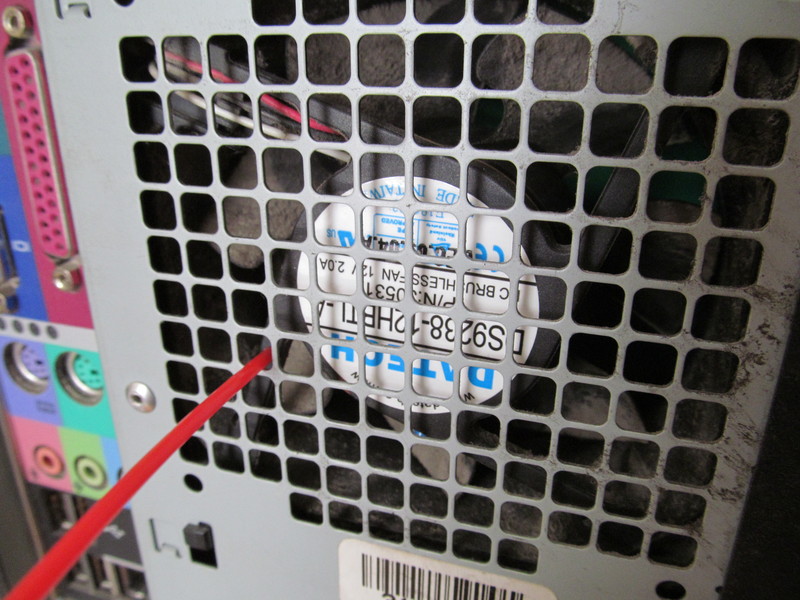
Step 4: Open the case.
Find where the case opens. This can sometimes be a bit of a trick. Usually there will be large hand screws on one side of the case, a clip at the top and/or bottom, or a small clip like this one: Once you’ve found the locking mechanism, the side of the case should slide right off.
Once you’ve found the locking mechanism, the side of the case should slide right off.
Before doing anything inside a computer, you should always ground yourself by touching some unpainted metal; the side of the power supply or case is usually a good bet. We’re not planning on touching any components here, but it can’t hurt to be safe.
Step 5: Vacuum out the case, being careful not to touch components.
Spray some compressed air into anything stuck and vacuum out all the dust bunnies. This picture of the inside of the case is tame because I’d recently used it for a demonstration of upgrading RAM and had thus cleaned it out—most people’s will be filled with dust.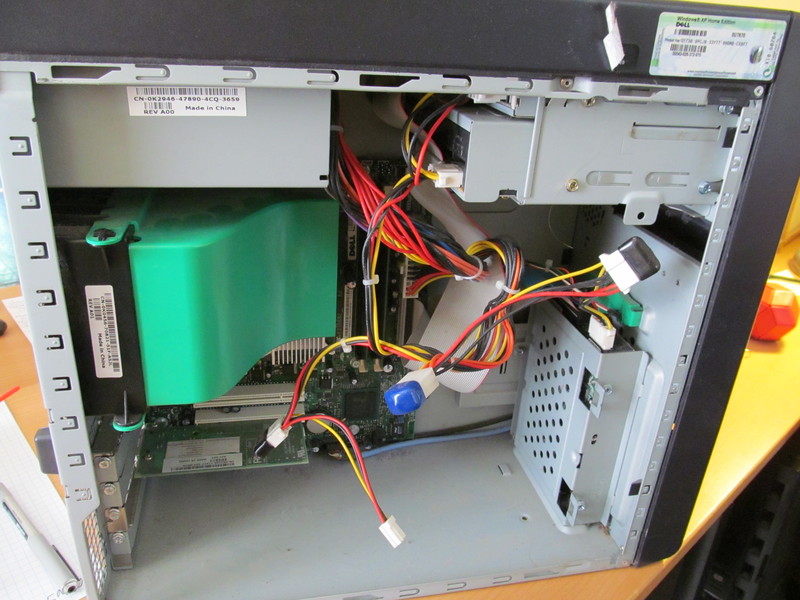 If you have a Dell computer, that big curvy green piece of plastic is a common feature. It helps channel the heat from the processor heatsink directly into the exhaust fan, thereby avoiding the need for a second fan. You should clean under it by popping it out; it just swings outward when you grab it from the edges, like this:
If you have a Dell computer, that big curvy green piece of plastic is a common feature. It helps channel the heat from the processor heatsink directly into the exhaust fan, thereby avoiding the need for a second fan. You should clean under it by popping it out; it just swings outward when you grab it from the edges, like this: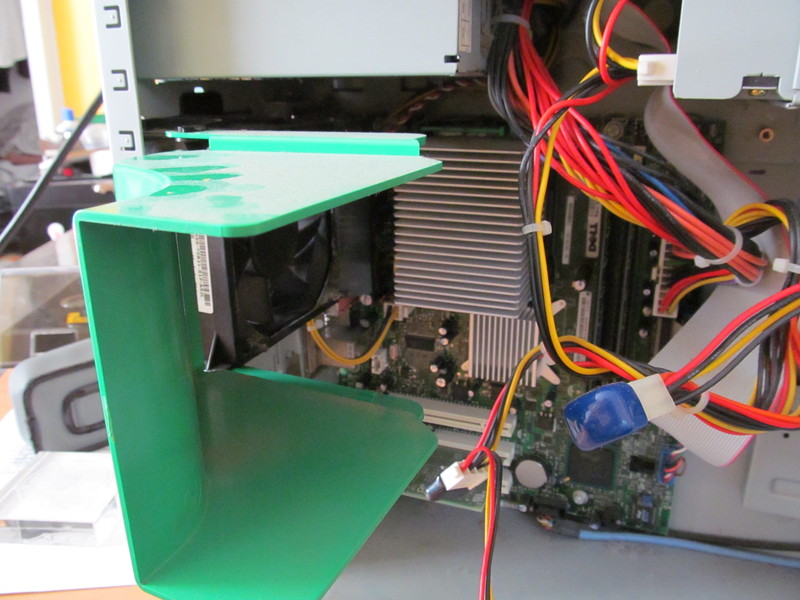 You should also spray some compressed air in the heatsinks, which are those blocks of parallel metal fins (one is in nearly the exact center of the above picture). They help to radiate heat from components that make a lot of it, and it’s very common for dust to get stuck between the fins and reduce their efficiency.
You should also spray some compressed air in the heatsinks, which are those blocks of parallel metal fins (one is in nearly the exact center of the above picture). They help to radiate heat from components that make a lot of it, and it’s very common for dust to get stuck between the fins and reduce their efficiency.
A final target is the vents in the back of the power supply, which tends to get clogged with dust. If the power supply fan stops working, your power supply will quickly overheat and your system is likely to shut down or (worse) malfunction silently. Here’s an example: (Warning: Never open the power supply unit itself if you don’t know what you’re doing with electricity; there are large capacitors in there which can deliver some serious shocks even if the computer is unplugged.)
(Warning: Never open the power supply unit itself if you don’t know what you’re doing with electricity; there are large capacitors in there which can deliver some serious shocks even if the computer is unplugged.)
Be careful not to rub against components with the vacuum; even if you do, it probably won’t damage anything, but better safe than sorry.
Step 6: Put everything back together.
Getting the case back on is sometimes an exercise in frustration—it’s usually much harder than getting it off. With a little persistence, though, you should be able to figure it out.